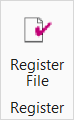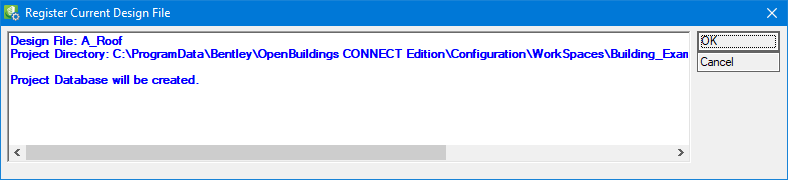Register Current Design File
 Used to register current design
file in
Electrical discipline. A file needs to be
registered once.
Used to register current design
file in
Electrical discipline. A file needs to be
registered once.
| Setting | Description |
|---|---|
| Design File details | Displays the current design file name and the Project Directory path it is residing. The _bbes folder is where your project specific database details (symbols, subtypes, etc.) are stored locally. |
| OK | Registers the Design File. Opens the Drawing Setup dialog where Design File setup is done. |
| Cancel | Closes the dialog without registering. |